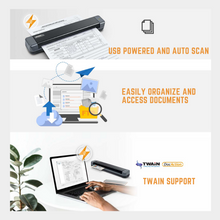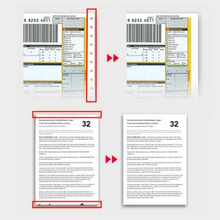Stay Organized and Digitize on the Go.
Simple, Compact, and Lightweight.
Versatile Paper Handling
Easily scan documents up to A4 sized document, as well as business cards, plastic ID cards, invoices and receipts.
Convenient and Portable
When COVID-19 forced companies all over the world to send their employees home to work virtually, remote work had a big moment.You can fit MobileOffice S410 Plus from home offices, remote offices and anywhere in between.
USB Powered and Auto Scan
Plug it into you PC or laptop and you are ready to scan. There is no need to push any buttons or click any screens.
DocAction and Advanced Image Processing
Simplifies digitizing process with DocAction, allows each and every document scan is crisp and clear, just the way you like it, without spending additional time to reorganize.
Easily Organize and Access Documents
Once you have saved a file in cloud services, you can retrieve that file using a computer or any other device with internet connectivity. Also helps you to share your file with other users or view document on smartphone or tablet PC.
Simple, Compact, and Lightweight.
Versatile Paper Handling
Easily scan documents up to A4 sized document, as well as business cards, plastic ID cards, invoices and receipts.
Convenient and Portable
When COVID-19 forced companies all over the world to send their employees home to work virtually, remote work had a big moment.You can fit MobileOffice S410 Plus from home offices, remote offices and anywhere in between.
USB Powered and Auto Scan
Plug it into you PC or laptop and you are ready to scan. There is no need to push any buttons or click any screens.
DocAction and Advanced Image Processing
Simplifies digitizing process with DocAction, allows each and every document scan is crisp and clear, just the way you like it, without spending additional time to reorganize.
Easily Organize and Access Documents
Once you have saved a file in cloud services, you can retrieve that file using a computer or any other device with internet connectivity. Also helps you to share your file with other users or view document on smartphone or tablet PC.
Technical Specifications
| Image Sensor | CIS |
| Light Source | LED |
| Optical Resolution | 600 dpi |
| Hardware Resolution | 600 x 600 dpi |
| Scan Modes | Color: 48-bit Input; 24-bit Output |
| Grayscale: 16-bit Input; 8-bit Output | |
| B/W: 1-bit | |
| Scanning Speed | 9 sec (Color Mode, 300 dpi, A4) |
| Scanning Area (W x L) | Maximum: 216 x 910 mm (8.5" x 36") |
| Minimum: 12.7 x 12.7 mm (0.5" x 0.5") | |
| Acceptable Paper Sizes (W x L) | Maximum: 216 x 910 mm (8.5" x 36") |
| Minimum: 74 x 52 mm (2.9" x 0.98") | |
| * Place A8 card horizontal | |
| Daily Duty Scan ( Sheets ) | 800 |
| Power Supply | USB Power: 5V / 0.5A |
| Interface | USB 2.0 |
| Net Weight | 0.41 Kgs (0.91 Lbs) |
| Dimensions (W x D x H) | 295 x 50 x 40.5 mm (11.61" x 1.97" x 1.59") |
| Protocol | TWAIN Compliant |
| OS | Windows 7 / 8 / 10 / 11 |
| Linux compatibility is only available for system integrators. Please contact sales@plustek.com for more info. | |
| Hardware Requirements | 2.0 GHz CPU processor or higher[1] |
| [1]Windows Recommended: 2.8 GHz Intel® Core™ i5 Processor with 4 CPU Cores or higher | |
| 4 GB RAM minimum (Recommended: 8 GB or more) | |
| 6 GB of hard-disk space for program installation | |
| BUS Powered | |
| Display dimensions of 1024x768 or greater | |
| Bundled Software | Plustek DocAction |
| Plustek DocTWAIN | |
| ABBYY FineReader 12 Sprint |