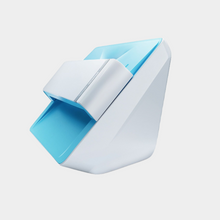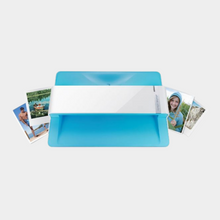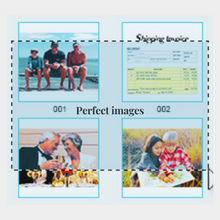- The easiest way to scan photos and documents. Supports 3x5, 4x6, 5x7, and 8x10 in sizes photo scanning but also letter and A4 size paper. Optical Resolution is up to 600 dpi ( PS: two setting: 300dpi/ 600dpi).
- Fast and easy, 2 seconds for one 4x6 photo and 5 seconds for one 8x10 size photo@300dpi. You can easily convert about 1000 photos to digitize files in one afternoon and share with your family or friends.
- More efficient than a flatbed scanner. Just insert the photos one by one and then scan. This makes ePhoto much more efficient than a flatbed scanner.
- Powerful Image Enhancement functions included. Quickly enhance and restore old faded images with a click of the mouse.
- ePhoto Z300 works with both Mac and PC : Supports Windows 7/8/10/11 , Mac OS X 10.10 to 11.x. User can download the latest version on Plustek website.
Technical Specifications
| Image Sensor | Color CCD |
| Light Source | LED |
| Optical Resolution | 300 dpi/ 600 dpi |
| Scan Modes | Color: Input 48-bit,Output 24-bit |
| Grayscale: Input 16-bit,Output 8-bit | |
| Scanning Speed | 4" x 6" Photo: Approx. 2 sec. Document(A4): Approx. 5 sec. |
| Scanning Area (W x L) | Min.: 1" x 1" |
| Max.: 8.5" x 11.7" | |
| Acceptable Paper Weight (Thickness) | Non-embossed: 0.76 mm or less |
| Power Supply | 24 Vdc / 0.75 A |
| Interface | USB 2.0 |
| Net Weight | 1.48 Kg (3.26 Lbs) |
| Dimensions (W x D x H) | 289.9 mm x 160.6 mm x 158mm (11.4" x 6.3" x 6.2") |
| OS | Windows 7 / 8 / 10/ 11 |
| Mac OS X 10.8.x/ 10.9.x/ 10.10.x/ 10.11.x/ 10.12.x/ 10.13.x/ 10.14.x/ 10.15.x/ 11.x/ 12.x | |
| Hardware Requirements | Windows PC |
| 2 GHz Processor or faster | |
| 2 GB RAM main memory (4 GB RAM recommended) | |
| 10 GB free space on hard disk drive | |
| DVD drive or internet connection | |
| Mac | |
| 2 GHz Processor or faster (INTEL based processor, NO PowerPC ) | |
| 2 GB RAM main memory (4 GB RAM recommended) | |
| 10 GB free space on hard disk drive | |
| DVD drive or internet connection | |
| Bundled Software | Plustek ePhoto |
| NewSoft Presto! PageManager V9 |