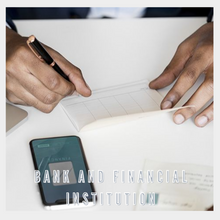Plustek SecureScan
Application that simplifies Travel document (ID card and Passport)
scanning. Passports and IDs are automatically scanned when they are
inserted into the scanner. The Passport MRZ data is displayed for
verifications or editing before it is saved.
Plustek SecureScan Manager
SecureScan Manager includes a searchable database of passports scanned
and the ability to export MRZ passport data in XML, TXT or CSV format.
Also, SecureScan Manager enables you to specify your personalized
scanning configuration settings, such as resolution, image output file
format and save path.
Plustek MRTDs Reader
Plustek MRTDs Reader software reads and extracts data from MRTD, such
as passports and ID cards. The image is saved as a TIF, JPG or BMP file. And
the extrated (Machine Readable Zone) data are saved to XML, TXT or CSV
files.
Plustek ID Reader (Optional)
Plustek ID Reader scans ID card / driver license and extracts data. Images
are saved as JPG, TIF or BMP files. The extracted data are saved to XML,
TXT or CSV files. Front and back of card images can be combined into a
single image file.
Features
- Bundled with Plustek SecureScan software that reads
- and extracts MRTD passport data
- • Powered by USB
- • Scans ID card images (no extracted data)
- • Single illumination: White (visible)
- • Export to Excel, export with images
- • 5-megapixel high quality image capture
- • For Windows
- • Plustek SDK for software application integration
Technical Specifications
| Image Sensor | CMOS |
|---|---|
| Light Source | White LED |
| Optical Resolution | 5 Megapixels |
| Focus | Fixed |
| Scan Modes | Color: 24-bit Input; 24-bit Output |
| Scanning Speed | Approx. 1 sec (Color Mode, Full Page passport image capture) |
| Scanning Area (W x L) | Maximum: 127 x 95 mm (5" x 3.74") |
| Acceptable Paper Sizes (W x L) | Maximum: 125 x 88 mm (4.92" x 3.46") |
| Action Button | Dual Auto Detect Sensors |
| Power Supply | USB Power: 5V / 0.5A |
| Interface | USB 2.0 |
| Net Weight | 1.7 Kgs (3.78 Lbs) |
| Dimensions (W x D x H) | Without Cover: 200 x 200 x 119 mm (7.87" x 7.87" x 4.69") With Cover: 200 x 200 x 190 mm (7.87" x 7.87" x 7.48") |
| OS | Windows 7 / 8 / 8.1 / 10 / 11 Linux compatibility is only available for system integrators. Please contact sales@plustek.com for more info.(SDK only) |
| Hardware Requirements | 2.0 GHz CPU processor or higher[1] [1]Windows Recommended: 2.8 GHz Intel® Core™ i5 Processor with 4 CPU Cores or higher 4 GB RAM minimum (Recommended: 8 GB or more) 6 GB of hard-disk space for program installation USB2.0 or above Display dimensions of 1024x768 or greater |
| Bundled Software | Plustek SecureScan Plustek SecureScan Manager |